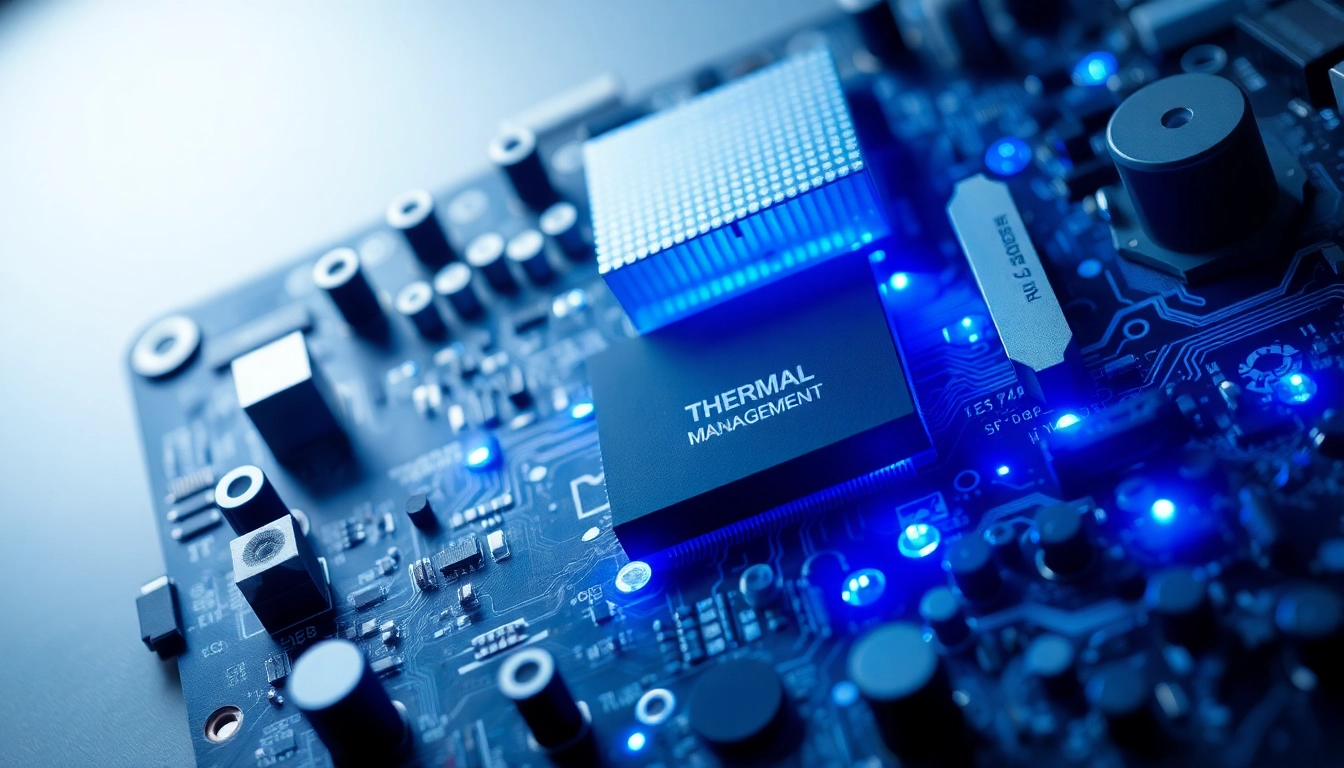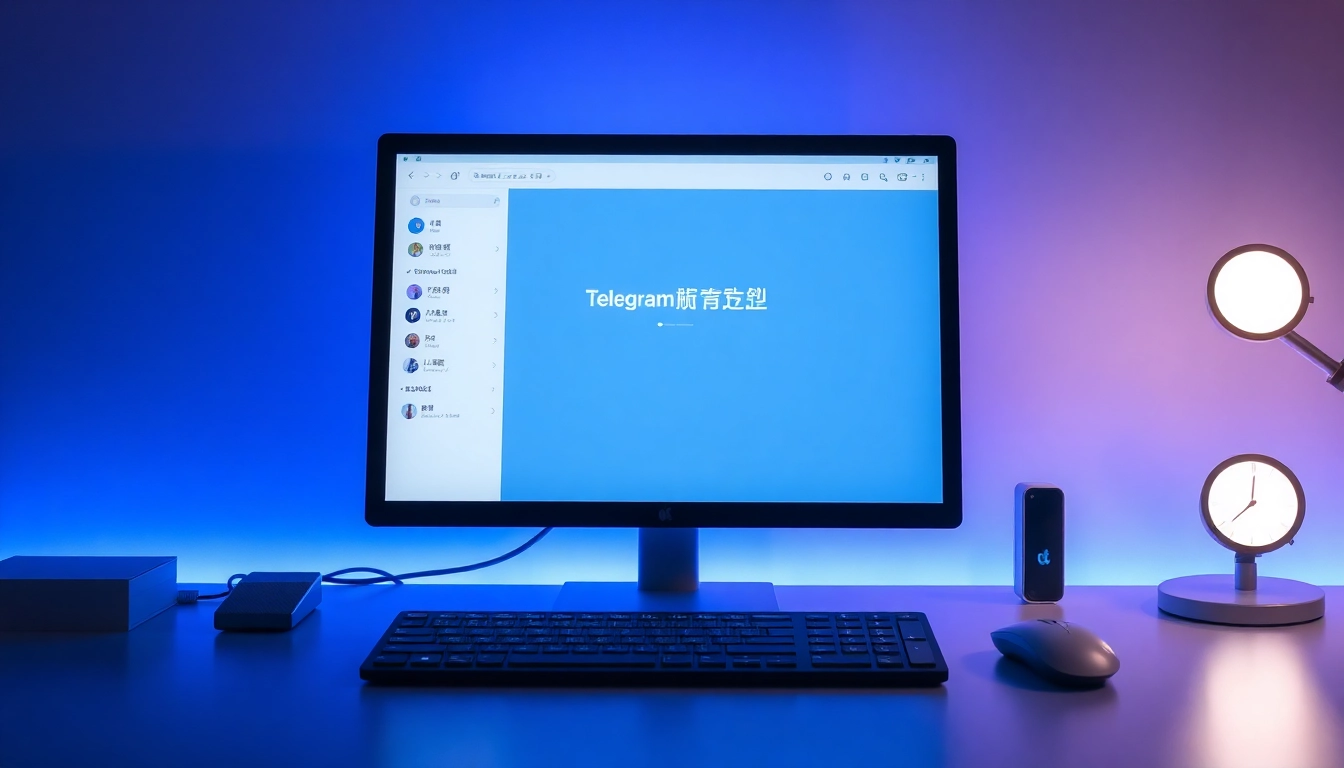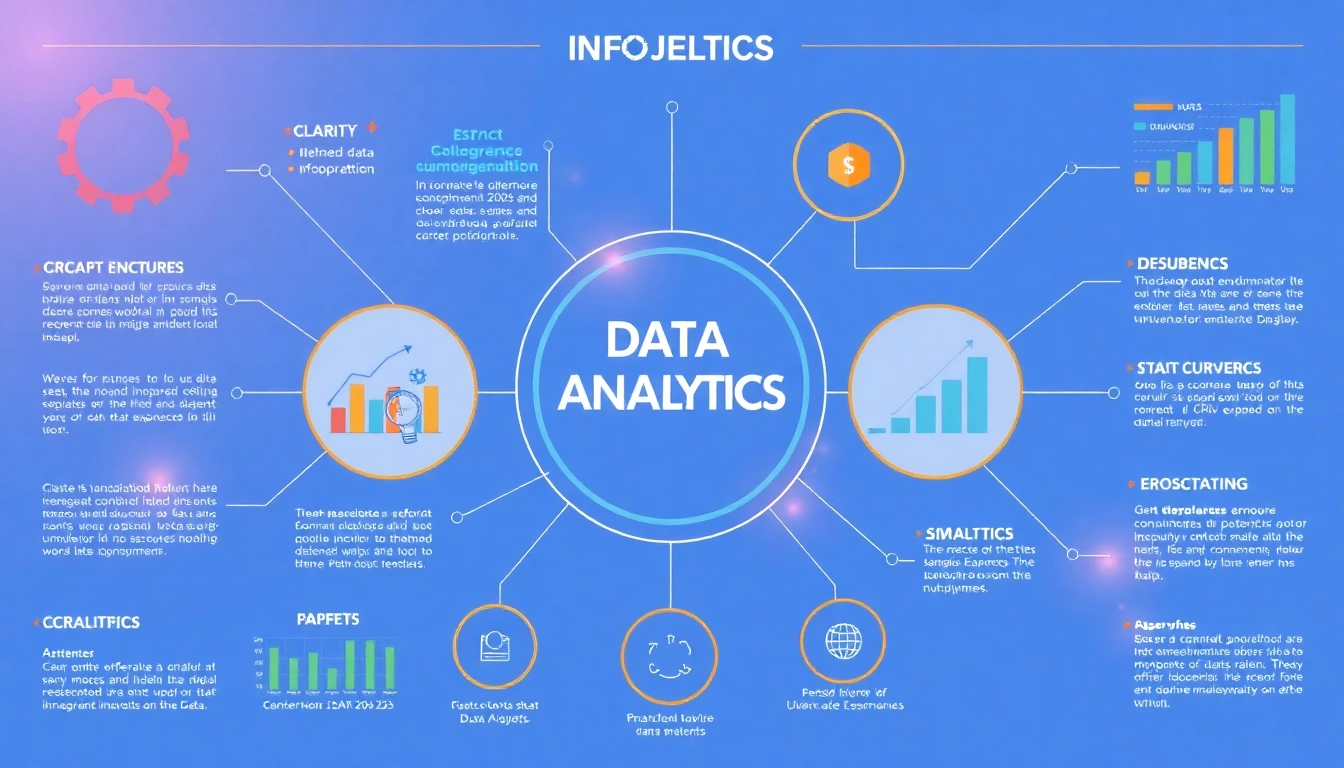Understanding the Basics of Website Design
Defining Website Design and Its Importance
Website design is more than just aesthetics; it is a multi-faceted discipline that combines creativity, technical skills, and user psychology. At its core, website design encompasses the process of planning and creating websites, which involves various aspects, including layout, content, graphics, user interface, and overall functionality. A well-designed website serves as an essential tool for businesses, organizations, and individuals to communicate effectively with their audiences, providing a platform for not only sharing information but also for driving engagement and conversions.
This importance of website design cannot be overstated. An effective website design establishes credibility, enhances user experience, and improves search engine rankings, potentially leading to higher traffic and sales. Understanding these crucial elements lays the groundwork for creating websites that truly connect with users and achieve their goals.
Key Elements of Effective Website Design
The foundational components of effective website design include:
- User Experience (UX): This involves creating a site that is intuitive, easy to navigate, and meets users’ needs and expectations.
- User Interface (UI): UI design focuses on the visual aspects of the site, including layout, colors, typography, and buttons, aiming for an aesthetically pleasing and functional experience.
- Content Strategy: Quality content is the backbone of any successful website. It should be insightful, relevant, and organized comprehensively.
- Responsive Design: With users accessing websites on various devices, it is crucial for websites to resize and adapt to different screen sizes seamlessly.
- Visual Elements: Quality images, videos, and graphics help convey messages effectively and can significantly enhance the overall aesthetic of the website.
Common Challenges in Website Design
Despite the best intentions, several challenges can hinder effective website design:
- Balancing Aesthetics with Functionality: Striking the right balance between visually appealing design and user-friendly functionality can be tricky.
- Keeping Up with Trends: Design trends evolve quickly; what’s popular today may not be relevant tomorrow, necessitating continuous reassessment.
- Implementation of Responsive Design: Ensuring that a site is equally functional and attractive across various devices can pose significant technical challenges.
- SEO Integration: Many designers overlook the importance of integrating SEO best practices during the design phase, which can affect visibility.
Essential Tools and Technologies for Website Design
Popular Design Software for Beginners
For beginners entering the world of website design, several user-friendly tools can aid in the design process:
- WordPress: Recognized for its versatility, WordPress offers numerous templates and plugins, making it ideal for both novices and experienced developers.
- Canva: While primarily a graphic design tool, Canva also features a simple drag-and-drop website builder, perfect for those new to website design.
- Weebly: This platform focuses on simplicity and user-friendliness, providing an intuitive website builder with customizable templates.
- Squarespace: Known for its beautiful templates, Squarespace allows beginners to create visually stunning websites without prior coding experience.
Advanced Tools for Professional Website Design
As designers gain experience, they may transition to more advanced tools that enable more creativity and customization:
- Adobe XD: This powerful tool allows designers to create sophisticated prototypes and user flows, streamlining collaboration and feedback.
- Figma: Widely accepted in professional environments, Figma supports real-time collaboration, making it easier for teams to work together on designs.
- Sketch: Primarily used for UI/UX design, Sketch is well-loved among professional designers due to its extensive plugin ecosystem and ease of use with vectors.
Integrating Coding with Design for Optimal Results
While design software offers immense flexibility, understanding the basics of coding can set a designer apart:
- HTML/CSS: Mastering these foundational languages allows designers to implement their visions accurately, ensuring they achieve their desired look and functionality.
- JavaScript: Familiarity with JavaScript enables designers to create dynamic content and interactive elements that can significantly enhance user experience.
- Coding Frameworks: Familiarity with frameworks like Bootstrap can speed up the coding process, helping designers focus more on creativity rather than the technical aspects.
Best Practices in Website Design
User Experience and Its Role in Website Design
User experience (UX) encompasses the overall interaction a visitor has with a website. If the UX is poor, it can lead to high bounce rates and lost revenue. Key aspects of enhancing UX include:
- Simplicity: Users should be able to navigate the site effortlessly, with a clear path to find what they are looking for.
- Accessibility: Ensuring that websites cater to users with disabilities is not only ethical but also broadens the potential audience.
- Feedback Mechanisms: Providing users with feedback during interactions, such as loading animations and validation messages, enhances experience.
Responsive Design: Adapting to Different Screens
With an increasing number of users accessing websites on mobile devices, responsive design is essential. This involves creating a layout that automatically adjusts to fit different screen sizes. Effective responsive design should:
- Utilize Fluid Grids: These allow for layout changes based on the screen size while maintaining proportions.
- Media Queries: Implement CSS media queries that apply different styles depending on the device’s characteristics.
- Responsive Images: Use images that adapt in size accordingly to the containing element, preventing slow load times.
SEO Considerations in Website Design
Design and SEO must go hand in hand. Poorly designed sites can restrict search engines from crawling them effectively. Key SEO considerations include:
- Semantic HTML: Use HTML5 semantic elements for better clarity and better search engine understanding.
- Image Optimization: Optimize images for faster loading times, ensuring that they are compressed and appropriately sized.
- Site Navigation: Creating a clear and organized navigation structure aids users and crawlers in navigating the site.
Trends Reshaping the Future of Website Design
Emerging Technologies Influencing Web Design
The landscape of website design is continuously evolving, often driven by new technologies and changing user expectations:
- Artificial Intelligence (AI): AI technologies like chatbots and personalized recommendations enhance user interaction and engagement.
- Voice User Interface (VUI): With voice search becoming prevalent, integrating VUI designs can provide users with more intuitive navigation experiences.
- Augmented Reality (AR): Implementing AR features allows users to visualize products or experiences, resulting in immersive engagement.
Sustainability and Accessibility in Website Design
Modern designers must consider sustainability and accessibility as fundamental aspects of the design process:
- Sustainable Design: This includes optimizing resource use, reducing waste, and utilizing renewable energy sources in web hosting.
- Web Accessibility: Designing for inclusivity involves following guidelines that ensure all users, regardless of ability, can access and effectively use the website.
Visual Storytelling through Innovative Design Techniques
Visual storytelling is a compelling approach, using graphics, typography, and layout to convey narratives. Techniques include:
- Use of Infographics: Infographics simplify complex data, making it more understandable and engaging to the audience.
- Motion Graphics: Animation and motion can draw attention and emphasize key messages, providing a dynamic user experience.
- Consistent Branding: A cohesive visual storytelling strategy that aligns with brand messaging reinforces recognition and loyalty.
Measuring Success in Website Design
Analyzing User Engagement Metrics
To evaluate the success of a website, measuring user engagement is essential. Key metrics include:
- Page Views: Indicates how many times pages have been viewed, providing insight into content popularity.
- Bounce Rate: A high bounce rate may suggest that the landing page does not meet user expectations.
- Time on Site: This metric shows how long users engage with the content, reflecting the site’s effectiveness in retaining interest.
A/B Testing for Design Optimization
A/B testing allows designers to compare two versions of a webpage to determine which performs better regarding user engagement. This process involves:
- Creating Variations: Develop two distinct design options for the same page element (e.g., buttons, images).
- Measuring Performance: Utilize analytics tools to assess each version’s performance based on predetermined goals.
- Implementing the Best Option: Once data is analyzed, implement the better-performing design to maximize user engagement.
Gathering Feedback for Continuous Improvement
Feedback is vital for ongoing improvement. Methods of gathering user input include:
- Surveys: Deploy user surveys to gain insights into user satisfaction and areas needing enhancement.
- Usability Testing: Observing users as they navigate the site provides direct feedback on problem areas.
- Heatmaps: Tools like heatmaps show where users click, scroll, or hover, revealing patterns that can guide design adjustments.