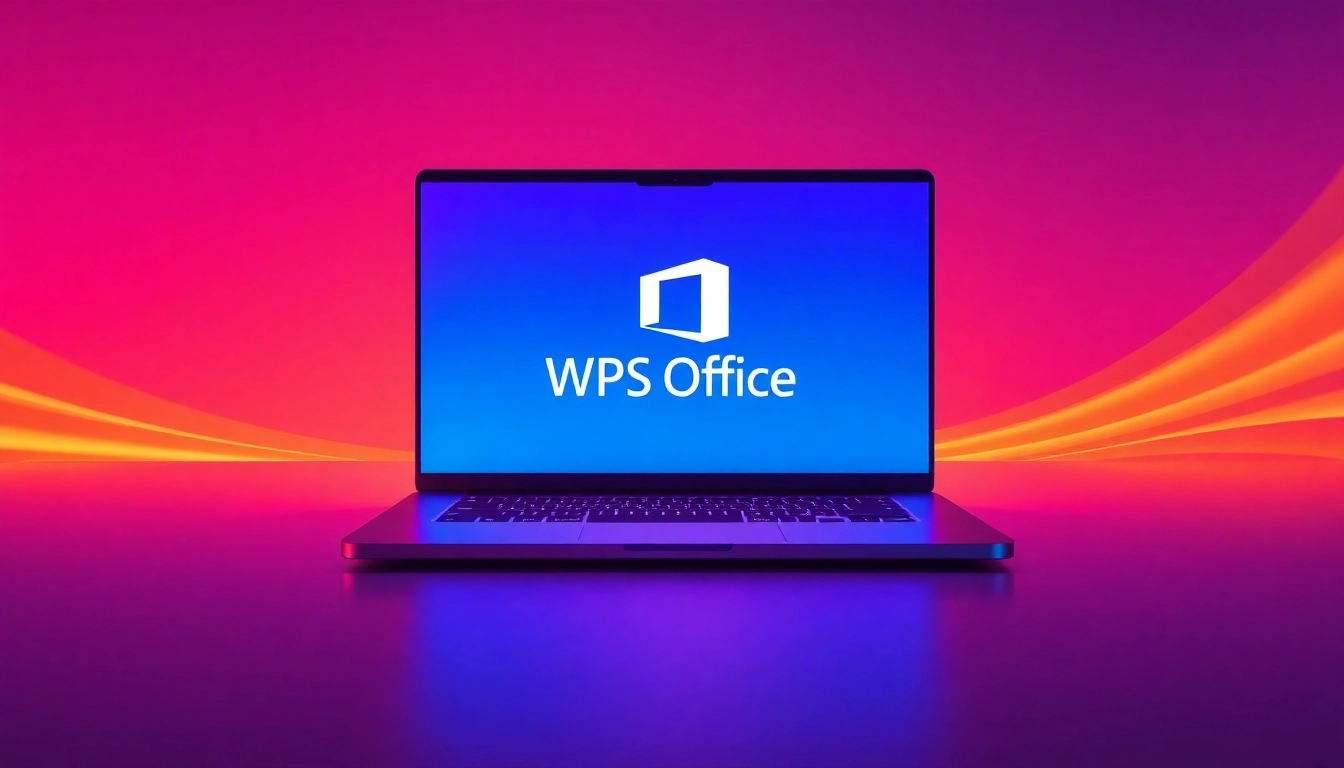Understanding Types of PC Cases
Selecting the right PC CASE Supplier is crucial for building a gaming or work computer that balances performance and aesthetics. PC cases come in various sizes and styles, each catering to different needs and preferences. Understanding these types can help you make an informed decision when purchasing a case. In this section, we will explore the three main types of PC cases: full tower cases, mid tower cases, and mini tower cases.
Full Tower Cases: Size and Cooling Efficiency
Full tower cases are the giants of the PC world, offering ample space for high-performance components. These cases typically measure 20 inches or more in height, providing enough room to install not only the motherboard and essential components but also advanced cooling systems, multiple graphics cards, and extensive storage solutions.
One of the significant advantages of full tower cases is their cooling efficiency. The larger size allows for better airflow and more fan mounts, helping maintain optimal temperatures, especially in high-performance builds. Enthusiasts often employ liquid cooling loops or multiple fans, making full tower cases ideal for overclocking and gaming systems that demand maximum performance.
Mid Tower Cases: A Balanced Choice for Gamers
Mid tower cases strike a balance between size, expandability, and aesthetics, making them the most popular option for typical gaming setups. They generally measure 15 to 20 inches in height, accommodating standard ATX motherboards and a variety of storage options. Mid towers provide sufficient cooling capabilities while remaining compact enough for most office spaces or gaming setups.
Many mid tower cases also feature innovative designs, such as tempered glass panels for visibility of internal components, customizable RGB lighting, and modular internal layouts that allow users to optimize cooling and cable management.
Mini Tower Cases: Compact Solutions for Small Spaces
Mini tower cases are designed for users who want a compact PC without sacrificing performance. Typically measuring less than 15 inches in height, these cases are perfect for small form-factor builds such as home-theater PCs (HTPC) or casual gaming setups. While they might restrict some component choices, mini towers focus on efficiency and portability.
Despite their smaller size, many modern mini cases now include innovative cooling options, ensuring that even high-performing components can operate efficiently without overheating. They also often come with additional features like vertical GPU mounting to optimize space and display aesthetics.
Features to Look for in a PC Case Supplier
When sourcing a PC case from a supplier, it’s essential to consider several factors to ensure quality and compatibility. Not all cases are created equal, and understanding the features that define a great supplier can save time and enhance your building experience.
Build Quality and Material Choice
The build quality of a PC case can significantly affect its durability and thermal performance. High-quality materials such as steel, aluminum, and tempered glass offer better longevity and aesthetics. Steel cases are often more robust but can weigh more, whereas aluminum provides a lighter, more premium feel. Suppliers should ideally showcase their materials’ advantages and provide warranties or certifications that affirm their quality.
Cooling Options: Airflow and Liquid Cooling Support
Effective cooling is paramount in maintaining system stability and prolonging component life. When selecting a supplier, verify that their cases support various cooling solutions, including space for multiple fans and potential liquid cooling setups. Features like pre-drilled mounting points for fans, mesh panels for airflow, and cable management solutions can enhance airflow significantly.
Expandability and Compatibility with Components
Ensuring compatibility with your components is vital when selecting a PC case. The best suppliers provide detailed specifications about case dimensions and component clearances, including GPU length, CPU cooler height, and power supply length. Expandability features, such as additional drive bays and PCIe slots, are also critical for future upgrades.
Top PC Case Suppliers in the Market
The market for PC cases is flooded with numerous suppliers, each offering various designs, features, and price points. Below, we will perform a comparative analysis of some reputable brands, analyze customer feedback, and discuss the value each supplier brings to your build.
Comparative Analysis of Popular Brands
Brands like Corsair, Lian Li, and NZXT have become household names in the PC building community. Corsair is often recognized for its balanced mid-tower designs and innovative air cooling solutions. Lian Li specializes in aluminum cases that offer elegance and high-end build quality.
Similarly, NZXT provides aesthetically pleasing cases with smart cable management. Comparing these brands helps prospective buyers identify which supplier aligns best with their needs in terms of style, performance, and value.
Customer Feedback and Ratings
When assessing the reputation of a PC case supplier, customer reviews and ratings play a vital role. Most suppliers have dedicated websites with options for customer testimonials, but platforms like Newegg and Amazon also provide extensive user reviews. Paying attention to common themes in reviews can give insight into potential issues or highlight a supplier’s strengths, such as ease of assembly or cooling capabilities.
Value for Money: Budget vs. Premium Options
Understanding your budget upfront can help narrow your choices significantly. While brands such as Corsair and NZXT offer premium features and stunning designs, many budget-friendly alternatives provide sufficient quality without breaking the bank. It’s essential to assess the features you need versus those that come with a higher price tag to find a reasonable balance between cost and quality.
Installing Components in Your PC Case
Creating a functional and visually appealing PC requires not only a suitable case but also the right techniques for installation. This section will cover best practices for placing components, cable management tips, and guidelines for effective cooling setup.
Best Practices for Component Placement
When installing components, following a systematic approach can save time and prevent damage. Start with the motherboard and CPU installation first, ensuring that the I/O shield is in place. Next, install the power supply and route cables accordingly before adding any GPUs or SSDs. This sequence minimizes the need to reposition components later on and can create a cleaner setup overall.
Ensuring Optimal Cable Management
Cable management is crucial not only for aesthetics but also for improving airflow. Use the built-in cable routing holes in most modern cases to streamline cabling. Additionally, zip ties or Velcro straps can keep wires organized and prevent tangling, which can obstruct airflow to key components.
Tips for Effective Cooling Setup
In addition to the number of fans and CPU coolers installed, proper orientation and positioning can greatly influence thermal performance. As a general rule, front fans should intake air, while rear and top fans should exhaust. Ensure there is a clear flow of air through the case and take advantage of dust filters to maintain the cleanliness of your build.
Future Trends in PC Case Design
As technology evolves, so do the designs and functionalities of PC cases. This section examines the emerging trends that will shape the future of PC case design, including innovations in cooling technology, personalization preferences, and how shifting form factors will influence supplier offerings.
Innovations in Cooling Technology
With increasing demand for high-performance components, cooling solutions have become a focus for many suppliers. The emerging trend of integrated cooling systems—combining air and liquid cooling options—will become more prevalent. Furthermore, smart cases with integrated temperature monitoring capabilities are pushing the envelope of what PC cases can do.
Customization and Aesthetic Trends
Today’s consumers place a high value on aesthetics, with many opting for customizable RGB lighting and unique designs. Suppliers are responding to this demand by offering cases with interchangeable panels, modular designs, and specific color options, which allow customers to personalize their setups to reflect their individual styles.
Impact of Form Factor Changes on Supplier Choices
As the demand for smaller, more innovative builds rises, suppliers must adapt their offerings. The shift towards compact components—such as Mini ATX and Mini ITX motherboards—will see an uptick in mini and micro cases that facilitate high-performance builds within limited spaces. Suppliers focusing on these emerging form factors will likely gain a competitive advantage in the marketplace.